joe:
ကိုဝင္းၿဖစ္ၿဖစ္ စာဖတ္သူမ်ားထဲမွ နာလည္သူမ်ားၿဖစ္ၿဖစ္ သိရင္ေၿဖေပးႀကပါ...အထူးေက်းဇူးတင္လွ်က္...ခုဒီ Link က
http://winkabarkyaw.blogspot.com/2012/12/window-78-usb-window.html
ကိုဝင္းတင္ေပးတဲ့ေဆာ့ဝဲလ္နဲ ့
Windows 7 ကို ကိုယ့္ဟာေရာ သူငယ္ခ်င္းဟာေ၇ာတင္ေပးတာ အခါေပါင္းမနည္းပါ...အခုသိခ်င္တာက.. ေခတ္ေနာက္ၿပန္ဆဲြတယ္ေၿပာလဲ ခံရမယ္ဗ်ဳိ ့:D...ကြ်န္ေတာ္စက္ အစစ္က Vista ပါ...ဘာေရာဂါထလဲေတာ့မသိဘူး..Vista ၿပန္သံုးခ်င္စိတ္ေပါက္လို႔....ဒီေဆာ့ဝဲလ္နဲ ့လုပ္ရင္ရလား...ဒါမွမဟုတ္ Vista အတြက္ဒီေဆာ့ဝဲလ္လိုပဲ..အရမ္းလြယ္တဲ့ေဆာ့ဝဲလ္ေတြမ်ားရွိလား...လုပ္နည္းေလးပါ တက္နိုင္ရင္ တင္ေပးဖို ့...သိတာေလးမ်ားရွိခဲ့လဲ အႀကံေပးပါလို..ကိုဝင္းႏွင့္တကြ...ကြန္ၿပဴတာ ဝါသနာပါေသာ ေရာင္းရင္းမ်ားအားကူညီေပးႀကပါလို႔...ေလးစားစြာၿဖင့္.....။
မူရင္းအတိုင္းပဲတင္ေပးလိုက္ပါတယ္... ျမန္မာခ်က္အြန္လိုင္းမိသားစုမွ Kosannyeinnn ေရးသားထားတဲ႔ Window Vista တင္နည္း စာအုပ္ေလးပါ အဆင္ေျပေအာင္တင္ေပးလိုက္ပါတယ္....
USB Creator for Windows 7 or Vista
USB Creator for Windows 7 or Vista
is a tool that can be used to put your Windows 7 or Vista Installation
Disk on a USB Flash Drive. This enables you to Install Windows 7 or
Vista from a USB Flash Drive instead of the Installation CD/DVD. A
Windows install from USB is not only faster, but can keep your original
disk from getting scratched up. Additionally, NetBooks do not offer a
CD/DVD Drive, making Windows Installs from USB optimal.
Note the USB Creator for Windows 7
or Vista will only run from a running Windows 7 or Vista environment. It
will not run from Windows XP.
USB Creator for Windows 7 or Vista – Tutorial
1. Select the Source DVD Drive, Destination USB Drive, and Click Install.
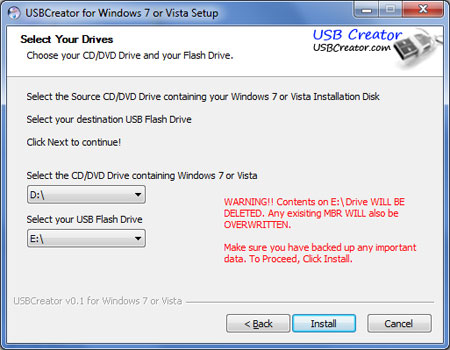
Progress is displayed in the output Window along with a Progress Bar.
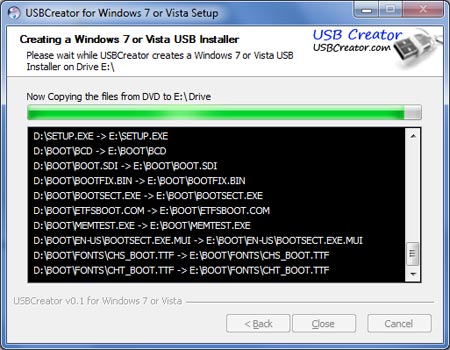
Upon completion, you should have a Bootable USB Flash Drive that you can use to Install Windows 7 or Vista.
2. Restart your PC and enter your BIOS or Boot Menu and select to Boot
from the USB Device. Then proceed to Boot from your Windows 7 or Vista
USB Installer.
No comments:
Post a Comment